Assistant Information and Communication Technology Officer II (AFISA TEHAMA MSAIDIZI DARAJA LA II – ICT) interview questions and answers
Assistant Information and Communication Technology Officer II (AFISA TEHAMA MSAIDIZI DARAJA LA II – ICT) interview questions and answers
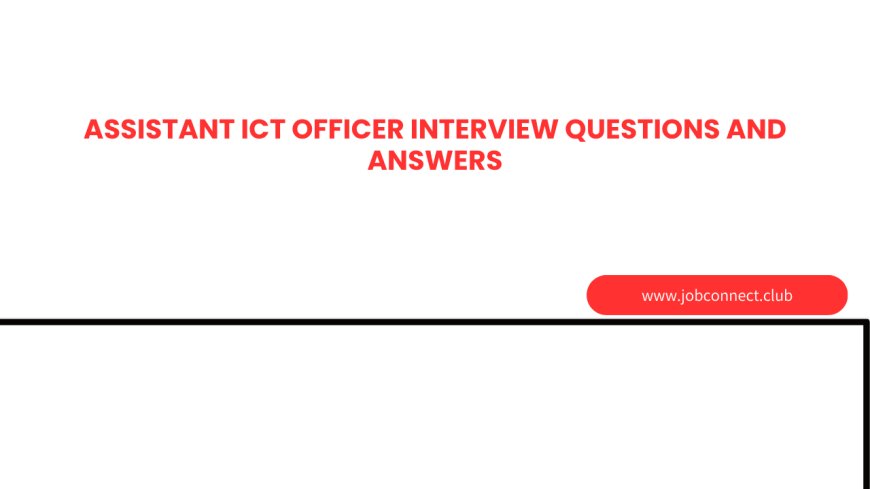
Assistant ICT Officer II – Interview Questions and Answers
Section 1: Basic Networking & OS Installation
-
Which command is used to check the IP address of a computer in Windows?
-
A.
ipconfig✅ -
B.
ping -
C.
netstat -
D.
tracert
-
-
What is the first step in installing a new operating system?
-
A. Install drivers
-
B. Format the disk ✅
-
C. Connect to internet
-
D. Create a user account
-
-
Which tool is used to create partitions during OS installation?
-
A. Disk Management ✅
-
B. Device Manager
-
C. BIOS
-
D. Control Panel
-
-
To install a printer, you need to:
-
A. Update BIOS
-
B. Connect printer and install drivers ✅
-
C. Format the PC
-
D. Install antivirus
-
-
Which media is most commonly used to install Windows OS?
-
A. CD-ROM
-
B. USB flash drive ✅
-
C. Floppy Disk
-
D. External Hard Drive
-
-
To boot from USB, you must:
-
A. Change system language
-
B. Set boot priority in BIOS ✅
-
C. Disable firewall
-
D. Install USB drivers
-
-
How do you access BIOS setup on most PCs?
-
A. F1
-
B. F10
-
C. Del or F2 ✅
-
D. Shift+F8
-
-
Which of the following is used to activate Windows?
-
A. License Key ✅
-
B. BIOS
-
C. Task Manager
-
D. Format Disk
-
-
What should you check first if the OS installation fails midway?
-
A. Keyboard layout
-
B. Disk health ✅
-
C. Wallpaper
-
D. IP configuration
-
-
Which file system is recommended for Windows 10 installation?
-
A. FAT32
-
B. exFAT
-
C. NTFS ✅
-
D. RAW
-
Section 2: Network Configuration & Troubleshooting
-
Which cable is used to connect a PC to a switch?
-
A. HDMI
-
B. VGA
-
C. Ethernet ✅
-
D. USB
-
-
To assign a static IP in Windows, you go to:
-
A. Task Manager
-
B. Control Panel > Network Settings ✅
-
C. Device Manager
-
D. Command Prompt
-
-
The command
ping 8.8.8.8checks:-
A. Localhost
-
B. Internet connectivity ✅
-
C. DNS resolution
-
D. Router configuration
-
-
To release and renew an IP address, use:
-
A.
net use -
B.
ipconfig /release & ipconfig /renew✅ -
C.
netstat -a -
D.
tracert
-
-
Which light indicates activity on a network port?
-
A. Orange solid
-
B. Green blinking ✅
-
C. Blue
-
D. Red
-
-
What command is used to view all active network connections?
-
A.
netconfig -
B.
netstat✅ -
C.
nslookup -
D.
arp
-
-
To test name resolution, use:
-
A.
ping -
B.
nslookup✅ -
C.
format -
D.
net time
-
-
Which device provides internet to a LAN?
-
A. Switch
-
B. Hub
-
C. Router ✅
-
D. Access Point
-
-
Which tool is used to crimp RJ45 connectors?
-
A. Wire cutter
-
B. Screwdriver
-
C. Crimping tool ✅
-
D. Hammer
-
-
The command
tracertis used to:-
A. Block IP
-
B. Display path to a host ✅
-
C. Map network drives
-
D. Display MAC address
-
Section 3: Hardware & System Troubleshooting
-
If a PC doesn’t boot, the first step is to check:
-
A. The wallpaper
-
B. Power supply ✅
-
C. Printer connection
-
D. Network cable
-
-
What tool do you use to test memory (RAM) issues?
-
A. Task Manager
-
B. Windows Memory Diagnostic ✅
-
C. Event Viewer
-
D. Device Manager
-
-
If a program is not responding, you should:
-
A. Restart PC
-
B. Use Task Manager to end task ✅
-
C. Reinstall Windows
-
D. Disconnect keyboard
-
-
What causes a computer to overheat?
-
A. Weak battery
-
B. Poor ventilation or fan failure ✅
-
C. Low brightness
-
D. Using headphones
-
-
A blue screen error is also called:
-
A. Blackout
-
B. BIOS crash
-
C. BSOD ✅
-
D. Firewall alert
-
-
If the keyboard is not working, check:
-
A. Power cable
-
B. Keyboard driver ✅
-
C. Antivirus
-
D. Task Scheduler
-
-
To check disk errors in Windows, you use:
-
A. Disk Cleanup
-
B. Check Disk (
chkdsk) ✅ -
C. Diskpart
-
D. Defragment
-
-
A computer keeps restarting randomly; most likely issue is:
-
A. Virus
-
B. Overheating or power supply issue ✅
-
C. Monitor
-
D. Mouse
-
-
To scan for malware in Windows Defender, go to:
-
A. Device Manager
-
B. Settings > Windows Security ✅
-
C. BIOS
-
D. Taskbar
-
-
System Restore is used to:
-
A. Delete files
-
B. Reset BIOS
-
C. Rollback to previous working state ✅
-
D. Change IP address
-